Advantages of Using Managed and Manageable Media Converters
 B+B SmartWorx offers an array of Fiber Optic media converters, both in a managed and unmanaged form factor. Media converters generally live in Layers 1 and 2 within the 7 OSI Layers. But media converters have evolved in the last 15 years, and their capabilities can contribute to the overall supervision of a network. While the core switches provide a long list of commands to monitor and manage network equipment, along with a fee-based, robust SNMP software application, media converters can provide some very simple information about their status within the network. The investment in the products largely depends on the type of network in the first place. Smaller networks may find that a managed media converter can be very useful in providing the most critical information we all fear: is a link up or down?? We want to know before the customer does, to take immediate action.
B+B SmartWorx offers an array of Fiber Optic media converters, both in a managed and unmanaged form factor. Media converters generally live in Layers 1 and 2 within the 7 OSI Layers. But media converters have evolved in the last 15 years, and their capabilities can contribute to the overall supervision of a network. While the core switches provide a long list of commands to monitor and manage network equipment, along with a fee-based, robust SNMP software application, media converters can provide some very simple information about their status within the network. The investment in the products largely depends on the type of network in the first place. Smaller networks may find that a managed media converter can be very useful in providing the most critical information we all fear: is a link up or down?? We want to know before the customer does, to take immediate action.
I want to get specific now, to B+B SmartWorx’s fiber products. We offer in-house developed software, which is based on standard RFCs and MIBs II standards. As a free software, iView² may be used as a desktop version, a webserver version, or allow the MIBs II to be imported into a full SNMP application such as HP OpenView or Solarwinds—and there are many others. By importing the MIBs II into a full SNMP application, that particular application will display all B+B fiber optic products as well as the other network devices—printers, PCs, routers, etc. When using the iView² software, it will strictly detect and display only B+B fiber products on a network. Therein lies the difference.
The managed products really fall into two specific categories: managed and manageable. And there are distinct differences between those two descriptors. Managed products are B&B Electronic’s devices that have on-board logic; manageable products are Layer 1 devices without on-board logic. They require an SNMP Management Module in order to be managed.
Managed products
B+B managed products with onboard logic—intelligent products—can be assigned an IP address, subnet mask and default gateway. They can be directly managed via a GUI and/or a CLI. The point of intelligent products is that they can be monitored and managed remotely. This greatly reduces truck rolls, when you can view the status of the device miles away at a customer site, using the GUI or Telnet. Depending on the complexity of the intelligent product, you can extract statistical information, change bandwidth configuration, obtain SFP data, and set up VLANS. At its basic level, you will obtain whether a link is up or down, as well as its fiber type, speed capability (10/100, 100, 1000Mbps or 10G) and product name.
Unmanaged products
I am not going to cover the unmanaged product line available in small, compact form or a stand-alone, 1U high form factor. The unmanaged I am referring to consistently in this bulletin is the modular form factor, the “iMcV-” modules. These products (without onboard logic) can be installed as inexpensive copper to fiber converters, into one or two-slot MediaChassis , as well as the management-capable 3/6/20 slot iMediaChassis series. Modularity provides a lot of flexibility, in that it accommodates expansion of a network, and the chassis can house any combination of speeds and protocol-dependent modules. More importantly, as a network grows and management becomes an important factor, the iMcV- modules become manageable once an SNMP Management Module is installed into an iMediaChassis series. The SNMP Management Module is responsible for displaying a module and its status, in addition to other information such as what slot it occupies in the chassis, its fiber type, serial number and speed. Some examples of Layer 1 unmanaged modules are iMcV-T1/E1/J1, iMcV-LIM 100Mbps and iMcV-10G. The SNMP Management Module gathers information through the backplane of the chassis to identify and display each occupied slot.
When a device behaves badly
Like other SNMP applications, once the iView² software is launched, it automatically enlists an autoscan function, wherein the software identifies all B&B managed fiber products and displays, in the GUI, a network tree of identified IP addresses. All managed devices and the SNMP Management Module are assigned an IP address by default (10.10.10.10 scheme). Once the device is detected, the end user is able to change the IP address to a valid internal IP address available in his network. On a rare occasion, however, the end user can face difficulty with the autoscan function detecting his device. Once you have determined that you can PING the device and checked the IP settings, there is a work-around!! Within the iView² software, choose the option Add under Edit on the toolbar, then select Group. Give the Group a name. Now highlight the name, go back to Edit, Add, then select Device. A dialog box with an open IP address and list of managed devices will be displayed. Enter the valid IP address and select the correct product type from the list. Note that you will not see unmanaged modules in the list. In the case of a manageable Layer 1 device, you would select the iMediaChassis, since it has the SNMP Management module. In the case of a device with onboard logic, such as the iMcV-FiberLinX-II, the device can be added via the list to the network outline.
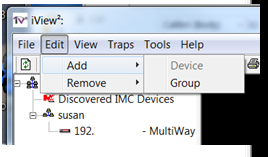 |
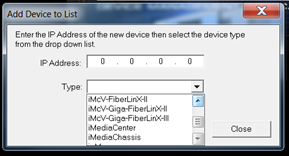 |
The implementation of managing even simple network devices like media converters has become very common, and the advantages are many, when network reliability is demanded but there are cost constraints or no need for an expensive switch. Just understanding a few work arounds and options enhances the customer experience of using SNMP. For more information, please contact [email protected].
Recommended Posts

Co-Creation, Paving the Way to a More Connected Future
November 27, 2018

The Benefits of a ‘Do It For Me’ Mentality in the IIoT
October 5, 2018

Why You Need to ‘Mind the Gap’ in Manufacturing Technology
August 31, 2018
